Isolate Warnings
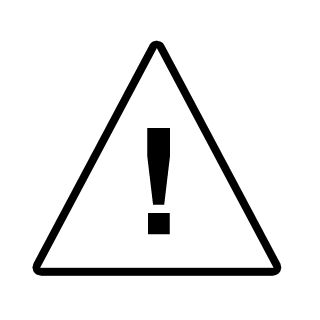
Temporarily isolating elements that have an associated warning may be useful when you want to resolve model errors that have negative effects on model performance and stability.
Use this tool to easily locate elements in the model which have errors so that they can more easily be resolved.
To temporarily isolate the elements visible in view that have an associated warning
- On the mōtus toolbar, click on the Isolate Warnings button to isolate all elements visible in view that have an associated warning.
- Click on the Isolate Warnings button again to reset the isolated view.
*note: this tool will reset any view that is already temporarily isolating something.