This tool will open your default browser and bring you to a form where you can report any problems that you are having with the tools.
Read More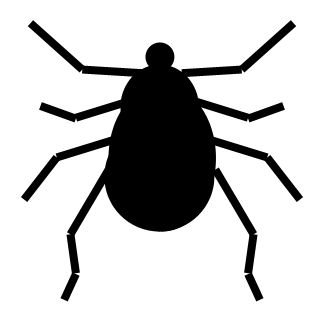
These tools are a series of plugins for Revit that have been coded in c# and packaged into an easy to use installer. These tools were developed from a dislike of repetitive tasks, requests from friends, having a bit of fun, and the search for a better way.
Visit the downloads page to get the installer.
.
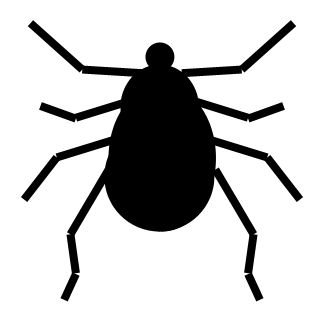
This tool will open your default browser and bring you to a form where you can report any problems that you are having with the tools.
Read More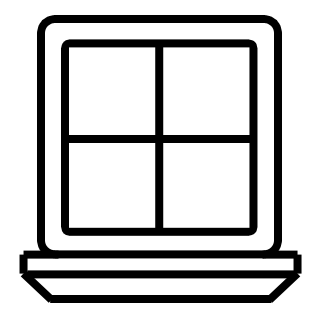
It can be useful to associate each window element with its associated rooms. To change the window mark numbers to match the window’s room association: *note: It is best to be in a model view while using this tool. Some of the features of this tool will not work if you are in a sheet […]
Read More
Trees do not grow in the same direction. Use this tool to randomly rotate all of the planting elements in the project about their center point to eliminate the “rowing” of planting elements within the project.
Read More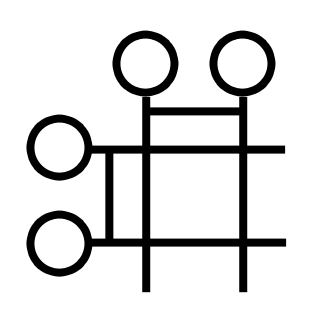
This tool is a click once option for grid dimensions. This tool will create an overall dimension and an intermittent dimension for all grid lines visible in the active view. Dimensions are grouped based on the grid lines length and direction.
Read More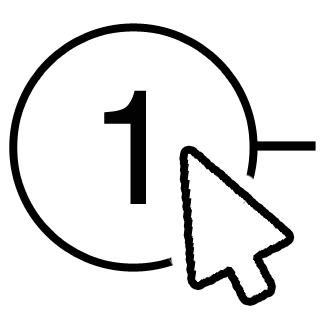
Use this tool to quickly renumber view-port numbers on sheets, grid lines, rooms, and any family with a “mark” parameter based on a selection sequence To re-number elements in the model by click. On the mōtus toolbar click the re-number By Click button. Enter a required Starting Value that will start the sequence as either […]
Read More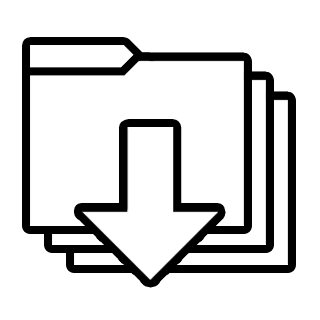
Loading multiple files from multiple folders can be a time consuming and tedious process. Use the batch import tool to load all of the files in a folder and its sub-folders. To load all of the family files within a folder and its sub-folders. On the mōtus toolbar, click the Load Directory button. Choose a […]
Read More
Often levels are drawn from different sides, or the project has been modified so that the annotation ends of Levels in the project are not on the same side. It can help the clarity of a drawing to align the Level annotation ends. To set all of the levels ends in the current view to […]
Read More
Often levels are created or the project has been modified so that the annotation ends of Levels in the project are not on the same side. It can help the clarity of a drawing to align the Level annotation ends. To set all of the levels ends in the current view to the left. On […]
Read More
It can be useful to model wall finishes as separate walls. use this tool to place walls along a room boundary, set correct finish location, and attach to the existing room bounding walls within a single command. To create room finishes. On the mōtus toolbar, click the Room Finish button. Choose a selection method for […]
Read More
It can be useful to find the total area of multiple Filled Regions in a view. To find the added total area of a selection of filled areas. On the mōtus toolbar, select Region Areas from the Sum drop-down button. Select filled regions to add the areas of. Click the Finish button from the options […]
Read More
it can be useful to find the total length of multiple lines in a veiw. To find the added total length of a selection of lines. On the mōtus toolbar, select Line Lengths from the Sum drop-down button. Select lines to add the lengths of. Click the Finish button from the options bar to add […]
Read More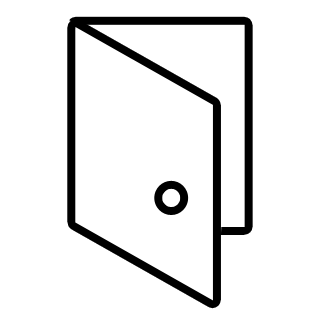
It can be useful to associate each door element with its associated rooms. To change the door numbers to match the door’s To-Room and From-Room association. On the mōtus toolbar, click the Door Number button. Choose a selection method to renumber Doors from the dialogue box. All – renumber all of the doors in the […]
Read More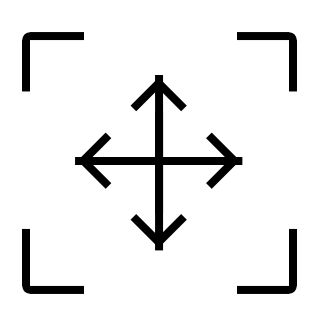
It can be useful to name interior elevations according their room, and directional association. Use this tool to rename a selection of interior elevations based on the room that they are in, with optional formatting based on the room name and the view direction. To change the elevation view name to its room and direction […]
Read More
Creating interior elevations can become time consuming and tedious even within a limited number of rooms. Use this tool to quickly elevate a room by creating an elevation tag and the associated cardinal views. To Create interior elevations based on the placed rooms within a project. On the mōtus toolbar, click the Elevate Room button. […]
Read More
Capitalizing view names that are on a sheet is often used as a standard. Use this tool to capitalize the names of all views that have been placed on a sheet. To change the text-case of the views on sheet to all-caps, and the text case of views not on sheets to title-case: On the […]
Read More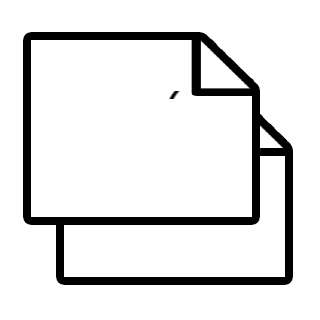
Creating sheets can be time consuming, and it can be useful to create multiple copies of a given sheet Use this tool to duplicate a sheet with the option to include legends, schedules, and views. To duplicate the sheet within the active view: On the mōtus toolbar, click the duplicate sheet button. Enter the number […]
Read More
Removing unnecessary elements from a model has many advantages, and should be a standard for any model coordination, or sharing task. Use this tool to remove Views, Sheets, Links, CAD, and Raster Images that are not otherwise removed using the built-in Revit Purge tool. Before purging unused objects, it is recommended that you create a […]
Read More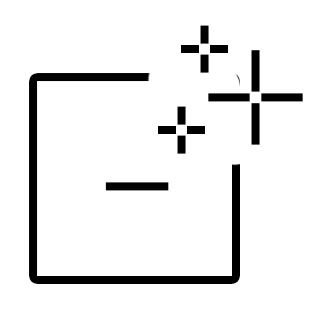
Clean views of unused elements Use this tool to clean up some visual noise by removing elements from the view such as orphaned elevation tags. To remove blank or unused elevation tags On the mōtus toolbar, click on the Clean Views button
Read More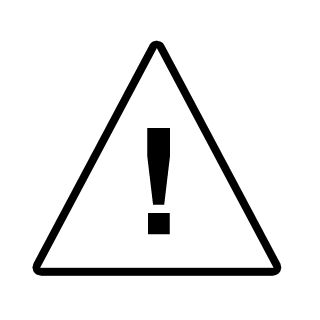
Temporarily isolating elements that have an associated warning may be useful when you want to resolve model errors that have negative effects on model performance and stability. Use this tool to easily locate elements in the model which have errors so that they can more easily be resolved. To temporarily isolate the elements visible in […]
Read More