Duplicate Sheet
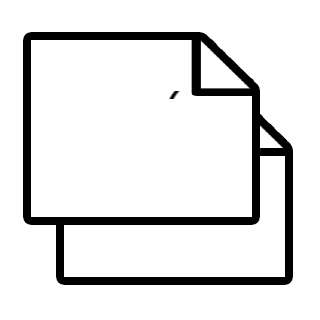
Creating sheets can be time consuming, and it can be useful to create multiple copies of a given sheet
Use this tool to duplicate a sheet with the option to include legends, schedules, and views.
To duplicate the sheet within the active view:
- On the mōtus toolbar, click the duplicate sheet button.
- Enter the number of Copies to be made.
- Choose which view types to include on the duplicate sheet.
- Views – this will duplicate and place on the sheet all of the views on the sheet.
- Legends – this will place the legends on the selected sheet onto the duplicate sheets.
- Schedules – this will place the schedules on the selected sheet onto the duplicate sheets.
- Click the “OK” button to create the sheets.
*note: if you are having errors, select the sheet title-block element before using this tool